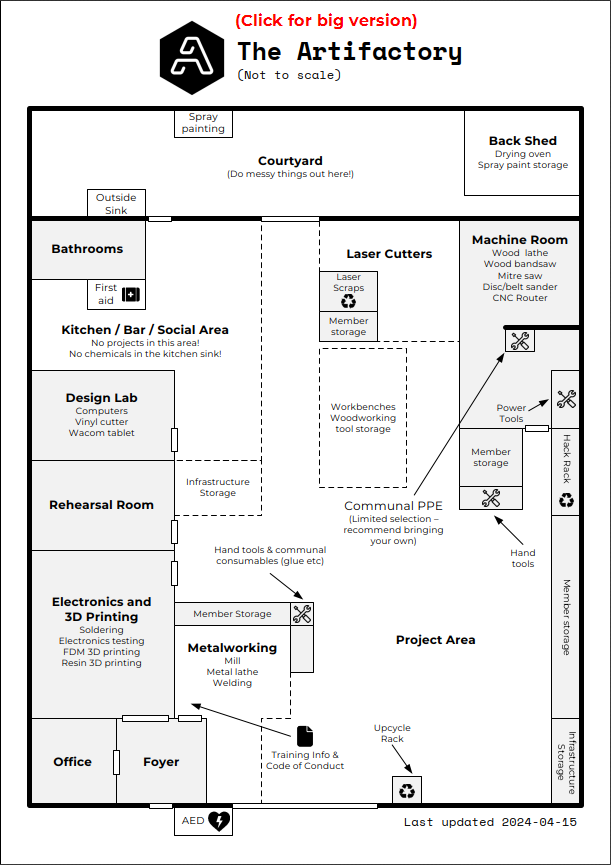This page is intended for new members, if you're attending the space casually (Day Pass) check out the New Visitors Guide instead!
As a member you enjoy a number of substantial benefits over Day Pass users including training on our most advanced tools, reduced usage fees, storage space, and more! Not a member? sign up here.
Welcome to the Artifactory!
Please take a few minutes to read this New Members Guide to orientate yourself with our ways and practices.
¶ New member induction
- Please attend a New Member Induction at your earliest convenience.
- Attending the New Member Induction gives you the information you need to succeed in the space.
- These run most Saturday mornings, or at other times by appointment.
- Please book your New Member Induction via the #training-and-inductions channel on Slack.
¶ Official stuff
-
- Very important to read! - Our expectations for how we treat each other, and how we treat the space.
-
We're a fully volunteer organisation run by a committee.
- You can contact the committee at any time via Slack or email - committee@artifactory.org.au.
-
Please keep your personal details up-to-date in TidyHQ.
- Your full name, email or address, and contact details - this is a legal requirement.
- Emergency contact details.
-
Your invoices are not paid automatically.
- Please set up a scheduled transfer from your bank account so you don't miss a membership invoice. The transfer description just needs to include your name, we'll do the rest.
-
- Training is needed to use most of the power tools in the space.
- Please read the Training policy for more details.
-
- Policies regarding what you can (and can't) do in the space, things you have to ask permission before doing, and various administrative matters.
-
- Defines your legal rights and responsibilities as a member.
-
The Perth Artifactory Emergency Plan is available for viewing at the front of the Artifactory. It shows the location of the first aid kits, Fire extinguishers/hose, switchboard, muster point and escape route.
-
Reporting injuries (or near misses) helps us keep everyone safe.
Use this form to document the details while they're fresh in your mind.We'll go through how to report these at your New Member Induction.
¶ Map
- Last updated 2024-04-15.
¶ The Space is Communal
We are designated as a factory space.
- Ensure access areas are kept clean, tools are safe.
- Ensure that your clothing is appropriate.
- Refer Code of Conduct regarding Safe Use of Tools.
Keep it nice for everyone else:
- Leave the space cleaner than you found it.
- Pick up your rubbish.
- Put away everything you used.
- Clean the area you worked in - wipe, sweep, vacuum.
- Do not use power wood cutting tools inside, nor spray paints - the dust can affect electronics, furniture, and other member's breathing. Try to avoid use of resins or other volatiles inside as well. The exception here is locations specifically designated for this purpose.
- Refer Code of Conduct regarding Respectful Behaviour.
Everyone who helps you (training, assistance, advice, ...) is a member like you, volunteering their time for free. Please repay their kindness by:
- Checking the whiteboard near the front of the space for things that haven't been done in a while
- Helping with the communal cleaning - empty the bins, vacuum the project area
- Tidying up the space - sort the hardware drawers, neaten the tool racks
- Volunteering to help with a project or event - ask any committee member - there's always lots to do!
¶ Storage Space
Anything you want to keep must be in your storage space.
- Individual member storage space
- Sheet material racks
- Workspace Usage
- Full terms and conditions: Storage.
Anything which is left in the space un-labelled will be either treated as lost and found or disposed of.
¶ Access to the space
As a new member, your access to the space will initially be limited to the events on our calendar.
You may also be able to arrange with a key-holding member to attend the space with you, but there's no guarantee that a member will be available at any particular time. This will depend greatly on the times you want to access the space, what you want to do, and your relationship with the keyholder in question.
Refer: Artifactory Access
¶ 24/7 Access
Members who meet our requirements may apply for a 24/7 electronic key after an initial probation period.
Details:
¶ Heavy Tool Use
- See: Training
- Heavy tools will be pointed out to you during your initial tour. We recommend using Slack (see below) to organise training.
- No one can use Heavy Tools unless they have been inducted by one of our trainers. If you're not familiar with their safe operation you may pose a significant risk to life and property.
- Make sure you know where the First Aid Kit is.
- Always use appropriate personal protective equipment (PPE). What equipment is appropriate for each tool is part of the tool induction.
- Preferably only use Heavy Tools when someone else is in the building in case of serious accidents.
¶ Fees
See Fees for full list.
Tool usage fees need to be paid using bank transfer. Bank details.
Tool usage fees are payable at the end of the day when you use the tool.
- Selected quick links:
¶ Communal Materials
- Crafting materials
- Laser scrap rack
- Upcycle rack
- Hack rack
- Cleaning products: kitchen
- Spray paint: filing cabinet in the back shed - unless labelled with someone's name.
- Otherwise check with another member before you start using supplies. Many supplies belong to individual members.
- If you find you are using a lot of a communal supply (super glue, turpentine, masking tape, wood screws...), or you have used up the last of something, you should buy more for the Artifactory.
¶ Communications
Slack is the number one point of contact for anything and everything Artifactory.
- If you would like to be trained on a certain machine, report a fault with the equipment, or even need input and advice for your current project there will usually be a specific channel for your question. If you're not sure ask in #general.
¶ Social Media
- Facebook users, remember to check in and like us on Facebook.
- Reviews on Google Maps and Facebook are always appreciated.
- Meetup users can also interact with our events on Meetup
¶ Tech Resources
- Many devices in the space can be controlled from here while connected to our WiFi.
- The Member Work directory can be accessed in a few different ways:
- From any computer in the space (Typically mounted as either "filer" or "Member Work")
- By sending files to the user File Butler on Slack.
- From your device when connected to the WiFi. (You'll need to mount the filer SMB share, ask someone if you don't know how to do this)
- From your device regardless of where you're connected via our Nextcloud instance. You can request access here
- The label printer can be accessed from this page when connected to the WiFi.
- You can ask to be shown on the webcam feed by filling out this form or asking Fletcher in person.
- This wiki is editable by anyone with a Slack account. Sign in at the top.