¶ Little Red
This machine is currently out of service.

¶ Introduction
Our smallest permanent laser cutter. It's good for detail work and engraving cylinders using the rotary tool. It's also a good laser cutter to learn on because it's smaller.
- Model number: LG500
- Link: http://www.wklaser.com/pro_183.aspx
- Nominal cut area: 500mm×300mm
- Honeycomb area is 485mm×285mm
- Laser type: CO2 10.6um laser
- Current laser tube: ? (60W)
- Laser tube working current: ?
- Lens: ?
Computer:
- Dell (service tag 6srkj1s)
- P4 2.8g
- 1.5 GB ram
- Win XP
¶ Instructions for Operator
This is the checklist operators should be working through as they go about their laser cutting jobs.
Click to view larger version (click again for full resolution).
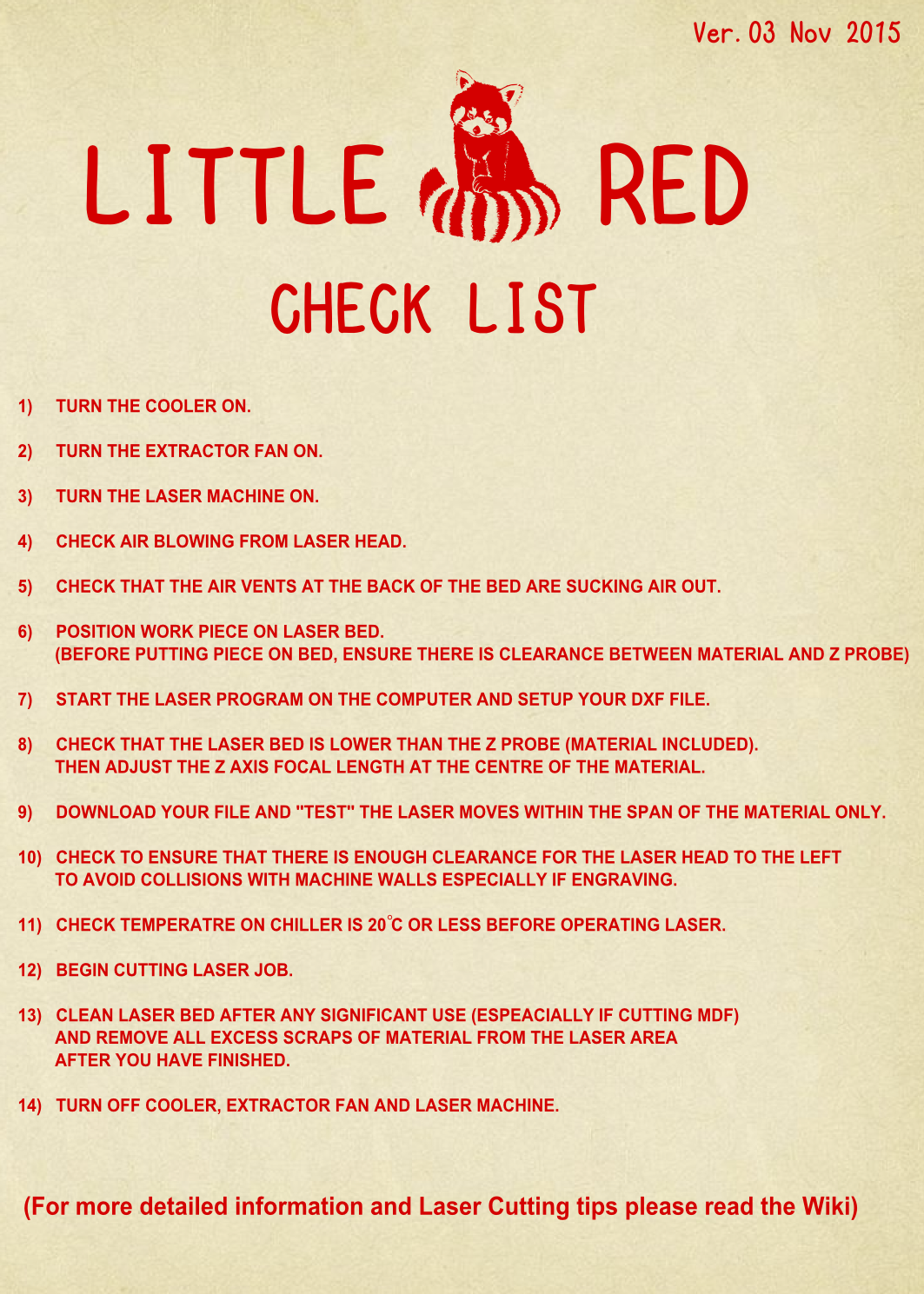
¶ LG500 Laser Engraver Cutting / Engraving Reference

The LG500 laser engraver (cutter) is the machine of choice for fine engraving or learning. It is equipped with a MCWlaser 60W laser tube, model M60, Product #82061, date of production 2019-09-20? installed 2020-01-12. To ensure tube longevity and reliability the tube should not be operated above 20mA as indicated by the current meter on the machine.
(Previously: 2013--2019 Chengdu Weegiant 60W CO2 laser tube)
¶ Cutting
| < 80% 30% 10% 10% 10% 40% > |
| Material |
| MDF |
| ::: |
| Bamboo |
| Black Acrylic |
| Clear Acrylic |
| Clear Acrylic |
| White Acrylic |
| Pine(?) |
| Ply(?) |
| Saw Paper |
| LaserMax |
| Denim (single layer) |
| Laminated MDF |
| Leather |
| ::: |
| ::: |
¶ Engraving
The following settings should be used as a guide. By decreasing the speed or increasing the power, the engrave can be made deeper.
Little Red has a laser accuracy of 0.1mm, This means that your engrave at 0.01mm will take 10x longer than a engrave at 0.1mm (And will look the same), ITs a waste of your time and money. Big Red Is not designed for high detail engraving and you wont get the result like you do on Little Red.
| < 80% 20% 15% 15% 15% 35% > |
| Material |
| MDF |
| MDF |
| Ply |
| Acrylic (All colours) |
| LaserMax |
| Acrylic sprayed with Zinsser BIN primer |
| Laminated MDF |
| Leather |
¶ Low Powered Line Cut
| < 90% 20% 10% 10% 10% 50% > |
| Material |
| MDF |
| MDF |
¶ Special
¶ Rubber Stamps
To make a rubber stamp with the laser engraver you need to use the laser-safe engraving rubber (ask atrophy), you need to use the Grade Engrave setting to ablate the material but leave sufficient support material around small features.
**Important: Remember to <span style="color:red;">mirror</span> your vectors before cutting!**
| < 80% 20% 10% 10% 50% > |
| Grade Engraving |
| Cutting Out |
¶ Machine Settings
Please do not edit this bit! These are the standard settings for the machine.
^ X Axis Pulse Unit | 0.0072000000 |
| Y Axis Pulse Unit | 0.0072000000 |
|---|
¶ Rotary Axis Installation
To install the rotary axis for doing round things you need to first disconnect the Y axis and connect the rotary axis FIXME