¶ Vinyl cutter software setup
This information is for when a PC is being set up to use the vinyl cutter for the first time.
Normal users do not need the information on this page.
-
Install Inkscape.
winget install Inkscape.Inkscape -
Plug in the vinyl cutter (USB + power) and turn it on.
-
Check Device Manager for the COM port that the vinyl cutter is connected to. In the screenshot below, it's COM3.
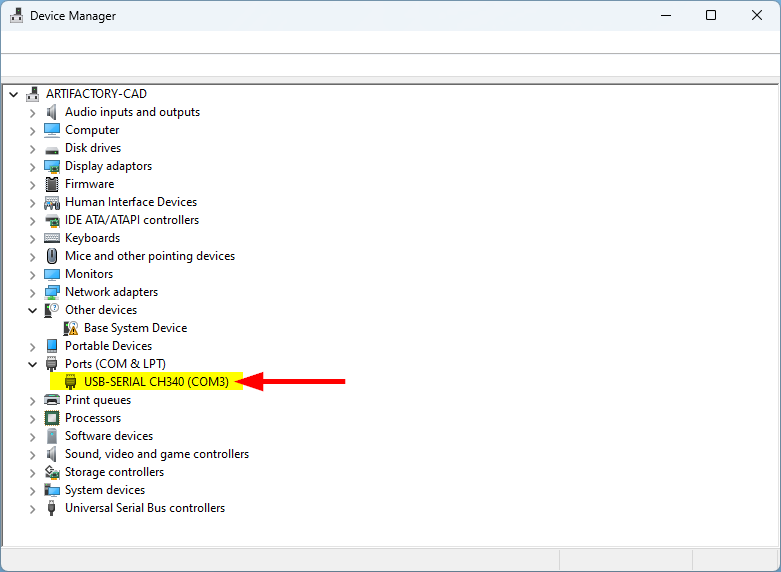
-
Load the vinyl cutter with a piece of vinyl for testing.
-
Open Inkscape.
-
Draw something simple (like a circle). Convert objects to paths, break apart, etc. as usual.
-
Go to Extensions -> Export -> Plot.
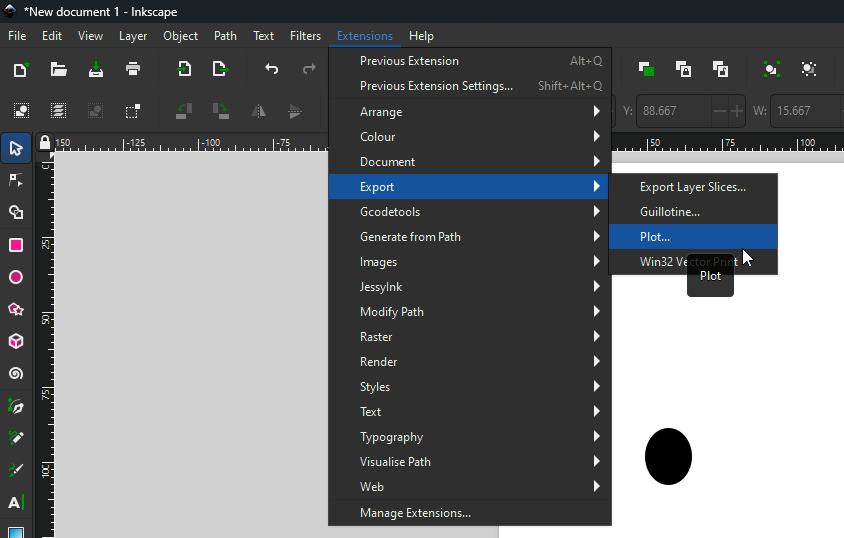
-
On the "Connection Settings"tab, set the COM port to the one that you found in Step 3.
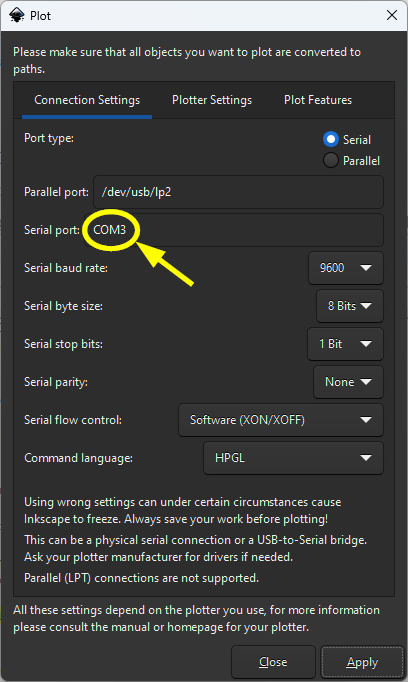
-
Leave all the other settings on the "Connection Settings" tab as they appear in the screenshot.
-
Leave all the settings on the "Plotter settings"tab as they appear in the screenshot.
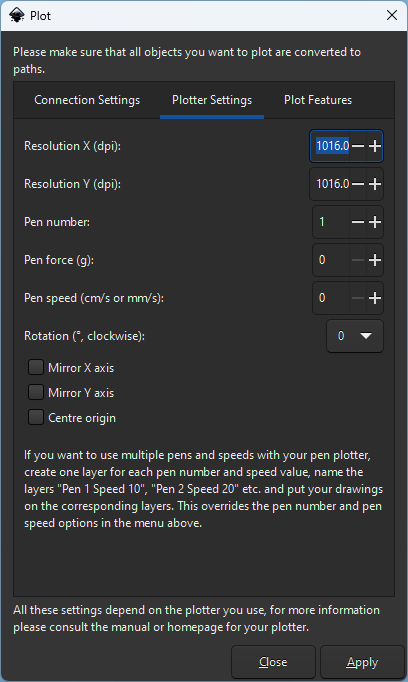
-
Leave all the settings on the "Plot features" tab as they appear in the screenshot.
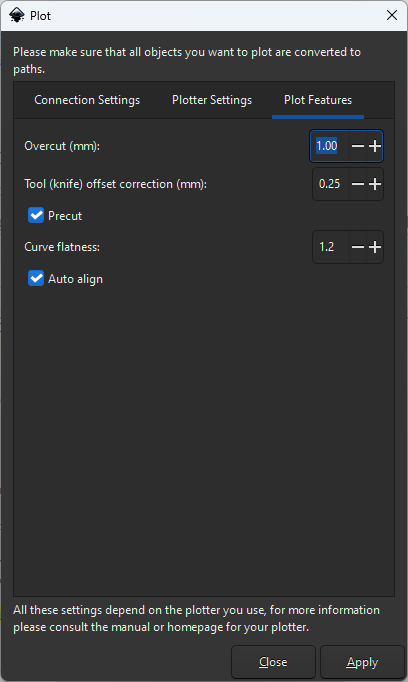
-
Press "Apply" to start the cutting of your simple drawing. Check that it cuts successfully.